Business accounting is one of the core needs of any business. Accounting provides crucial information related to finance, expenditure, performance parameters and revenue. The information is valuable for different departments of the business like sales, marketing, management and investors. Different aspects of the enterprise need that information for effective decision and strategy making. Quickbooks is one such business accounting software that is used by millions of businesses across the globe. This blog will discuss the benefits of Salesforce Quickbooks Integration. While you will learn a good deal about Quickbooks in this blog if you wish to know more about Salesforce first, click here.
What is Quickbooks?
As mentioned above, Quickbooks is complete accounting software. The great features and easy to use nature of the application have made it the most popular among small and medium-sized business owners. Businesses regard it as the best accounting software.
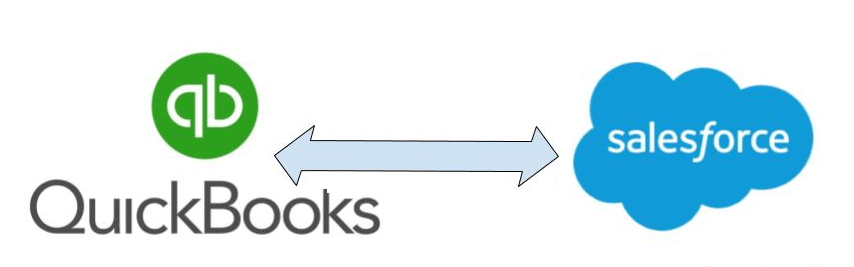
Quickbook was launched in 1998 by Intuit, a California based company. The initial versions of the application, though liked by businesses, were pretty basic and lacked crucial features. Fast forward to 2021, Quickbooks has become a cloud-based, remote accessed, feature-rich and customizable application. The improvement has helped Quickbooks get hold of 80% of the market share.
Features of Quickbooks
Quickbooks has a list of features that enterprises can use for their various requirements. I’m mentioning some of them here.
1. Invoicing and Tracking money
Quickbooks lets you create professional invoices easily and fast. Invoices can be generated for multiple clients. You also get details like outstanding invoices, unpaid charges for different accounts with detailed summaries.
Businesses can use these details to track their money easily.
2. Tax Reports
This feature helps you calculate your taxes before paying them. Just put in the required information and the software would easily process all the forms before you file them to the tax agencies. Saves a lot of hassle and time.
3. Business Analysis and Statistics
Quickbooks provides you with many useful financial reports to help you have a visual knowledge of your business health. Some of the important reports to mention would be the Profit and loss report, Cash Flow Statement and balance sheet.
4. Profit and Loss report/Income Statement
This feature basically calculates your net income based on your expenditures and income during a set period of time. The time frame can be easily customized and you can see your income during the time period of your choice.
5. Cash Flow
Quickbooks helps you keep a track of all the money flowing in and out of your enterprise. The feature let you keep a check on cash that you need to have and may require to pay bills and when they are due.
6. Balance Sheet
Here you get all the details about your assets, equities and liabilities.
Apart from these Quickbooks has a lot of other important features like inventory management, permissions and user roles, sales and customer tracking,
Payroll management etc.
Quickbooks Online
Quickbooks Online is the current cloud-based version of the popular application. The variant is accessible online via all kinds of apps and devices that have internet access. Quickbooks also has mobile apps for better and extended access.
With Quickbooks Online, you use the application on a subscription basis. You also get a one month free trial period. You can check the pricing plans here.
Quickbooks features take care of many diverse and important aspects of your business and help you save a lot of time and effort. Thus, helping you achieve an overall efficient state for a business.
Enough about Quickbooks. Now you know how great the application is. Another great application, that is equally, if not more popular among its users, is Salesforce. Salesforce is a CRM application for businesses of all sizes. And, the areas that Salesforce dominates is mainly sales, marketing and customer service. Already sounds like a relationship between the two platforms, right? Think of what a combination of these two would result in.
In digital times, enterprises need both CRM and accounting software. That’s where integration becomes important.
Let’s talk about
7 Benefits of Quickbooks Salesforce Integration

1. Enhanced Security
With Salesforce, you don’t need to worry about the loss or theft of your important business data. The cloud-based infra of Salesforce ensures you of that.
2. Saves a great deal of time
Having the same data on different applications causes repetition and take hours of extra work managing the data. Integrating the two platforms simply saves you from all of that.
3. Easy Customization
The integration enables you to customize your documents and invoices with the help of ready-to-use templates, tables, graphs as per your requirements.
4. Track and monitor all Records
You can generate invoices, arrange and monitor them according to which customer they relate to. This helps you keep a track of all transactions that need to be taken care of.
5. Improved Accuracy
Salesforce is an AI-driven tool and the same would power Quickbooks. AI ensures accuracy and prevents the repetition of data.
6. Enables Collaboration
This is the main Salesforce feature and having Quickbooks integrated would ensure easy sharing of data and collaboration among various departments that could use the data.
7. Improved Overall Efficiency
AI, Automation, security, information sharing capabilities and customization. This integration would put the applications on steroids. That’s the reason why it is popular among businesses. It makes them so much easy, faster and efficient.
Conclusion
Salesforce Quickbooks integration basically amplifies the abilities of both the platforms and businesses can reap a lot of potential benefits from it. Every Salesforce user who is a Quickbooks user too should opt for the integration. It only makes sense. The potential and growth it offers are huge.
Need help with Salesforce implementation?
Metaoups has implemented, integrated customized Salesforce CRM services for a variety of industries. So whether you need a new system to run your business, need assistance in implementing Salesforce, or integrate Salesforce’s extensive features and functionality, Metoups can show you the most successful part.
Connect with us today!


